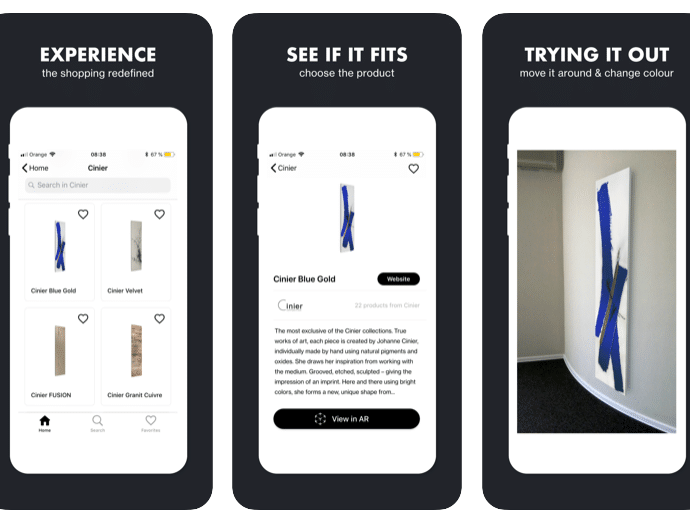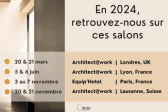How to use this APP:
1. Open the application and select the product you wish to try in space
2. Click “View in AR” and scan the floor until the product appears
3. Move it, rotate it or change the color
4. Try duplicating or adding multiple products into the scene
In the description of each product you are able to find all the information including size, materials, color, etc. and you can also click the button “Visit website” that will take you right to the online store.